links:: feature toggles MOC
Feature Toggles Slides
Agenda
- Introduction
- How feature flags work
- Benefits of feature flags
- Categories of toggles
- Implementation techniques
- Toggle configuration
- Best Practices for using feature flags
- Testing feature toggles
- Potential drawbacks of feature flags
- Conclusion
Definition
Software development technique that allows developers to turn on or off certain features or functionalities of an application without changing the codebase
safer and more frequent deployments
facilitate testing
gathering feedback on new features
release new features to a small group of users
test different variations of a feature
manage technical debt
easier to maintain and update an application over time
Why Feature Toggles?
Conditional statement
if ( featureFlagEnabled) {
// execute code for feature
} else {
// execute default code
}
How Feature Flags Work
Toggle configuration control
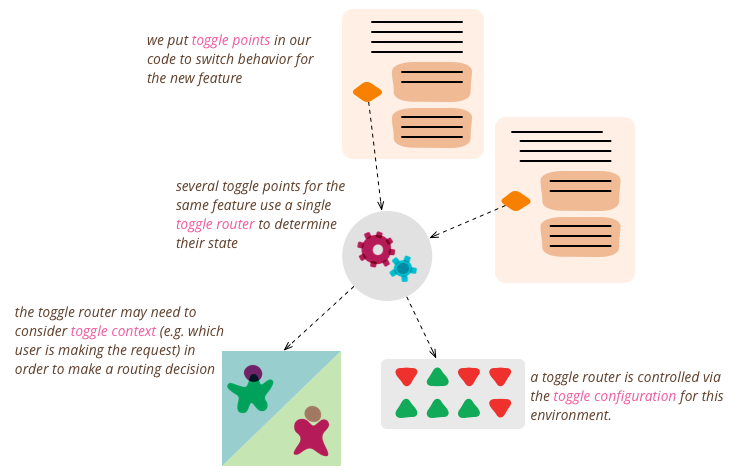
Source: https://martinfowler.com
- Canary releases / Product testing
- Dark launching
- Blue-green deployments
- Migrations
- System outage
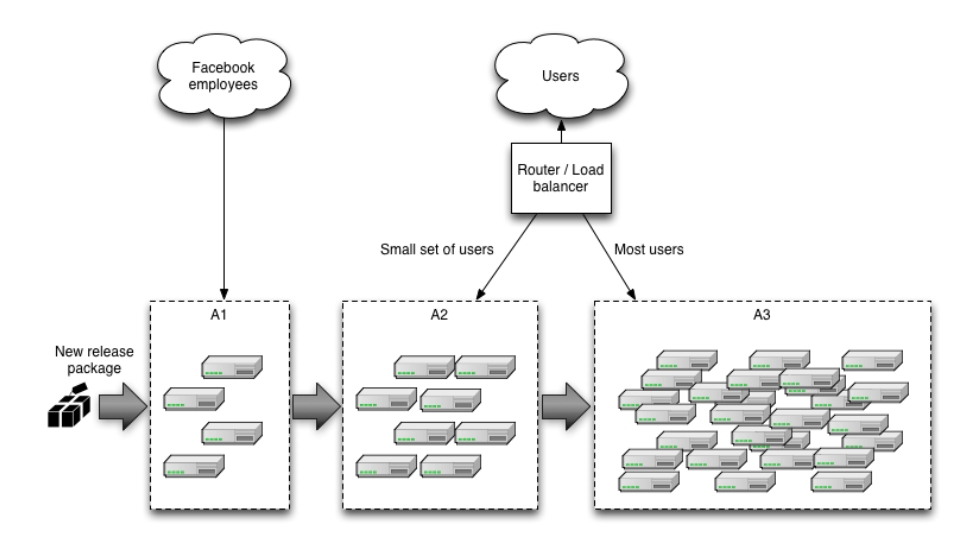
Benefits of Feature Flags
Source: https://www.atlassian.com/continuous-delivery/principles/feature-flags
- Safer and more frequent deployments
- Controlled rollout of new features
- Testing and gathering feedback
Categories of Toggles
- Release Toggles
- Experiment Toggles
- Ops Toggles
- Permissioning Toggles
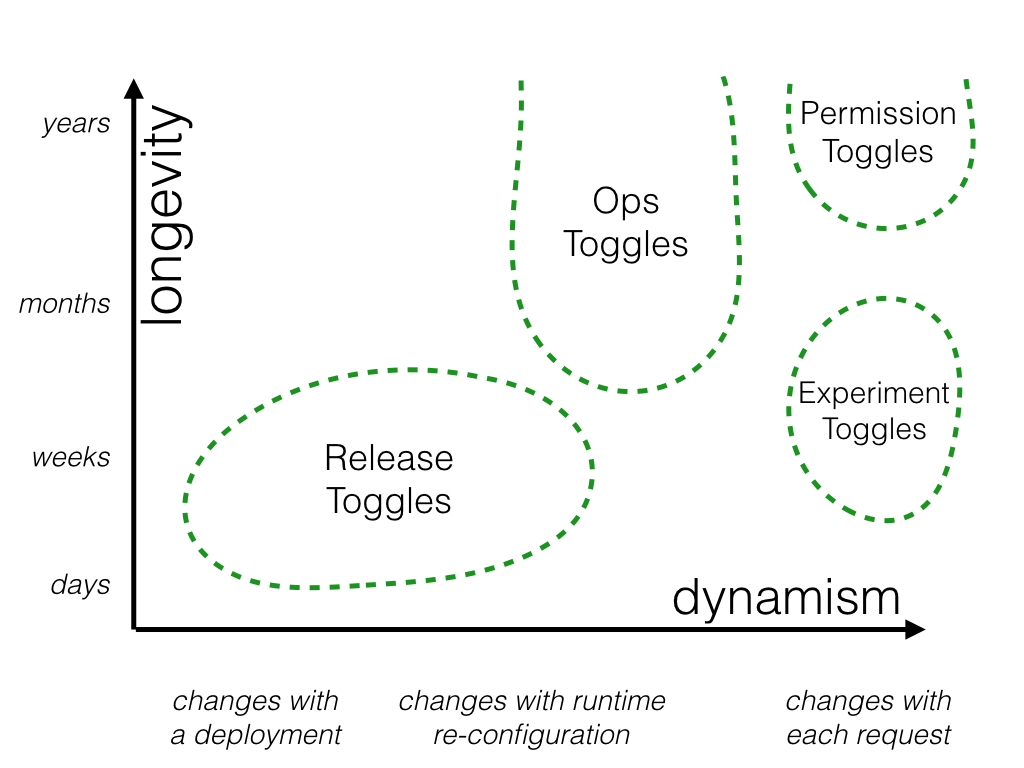
Source: https://martinfowler.com
… enable trunk-based development for teams practicing Continuous Delivery. They allow in-progress features to be checked into a shared integration branch (e.g. master or trunk) while still allowing that branch to be deployed to production at any time.
Release Toggles allow incomplete and un-tested codepaths to be shipped to production as latent code which may never be turned on.
Source: https://martinfowler.com
Release toggles
- No longer than a week or two
- Typically very static
Source: https://martinfowler.com
Implementation Techniques
- De-coupling decision points from decision logic
- Inversion of Decision
- Avoiding conditionals
Source: https://martinfowler.com
Toggle Configuration
Source control and re-deployments
Hardcoded Toggle Configuration
Parameterized Toggle Configuration (via command-line arguments or environment variables)
Toggle Configuration File
- Dynamic configuration
- Distributed toggle configuration
- Configuration services (Harness)
- Azure App Configuration
Tools: Azure App Configuration

Source: https://learn.microsoft.com/en-us/azure/azure-app-configuration/
Azure App Configuration provides a service to centrally manage application settings and feature flags.
Enables staged rollout of features for targeted audiences
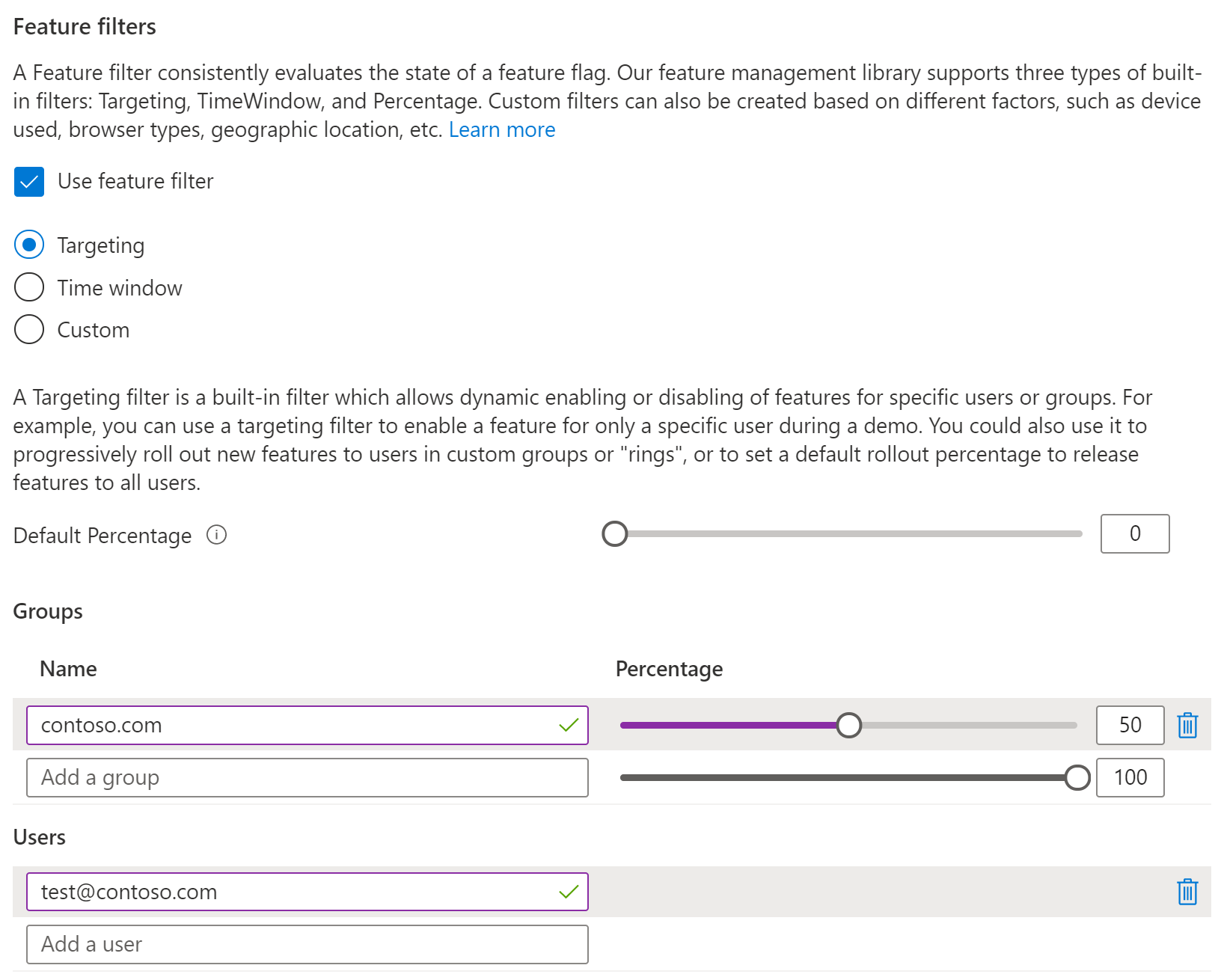
The feature flag is always enabled for user test@contoso.com, because test@contoso.com is listed in the Users section.
The feature flag is enabled for 50% of other users in the contoso.com group, because contoso.com is listed in the Groups section with a Percentage of 50.
The feature is always disabled for all other users, because the Default percentage is set to 0.
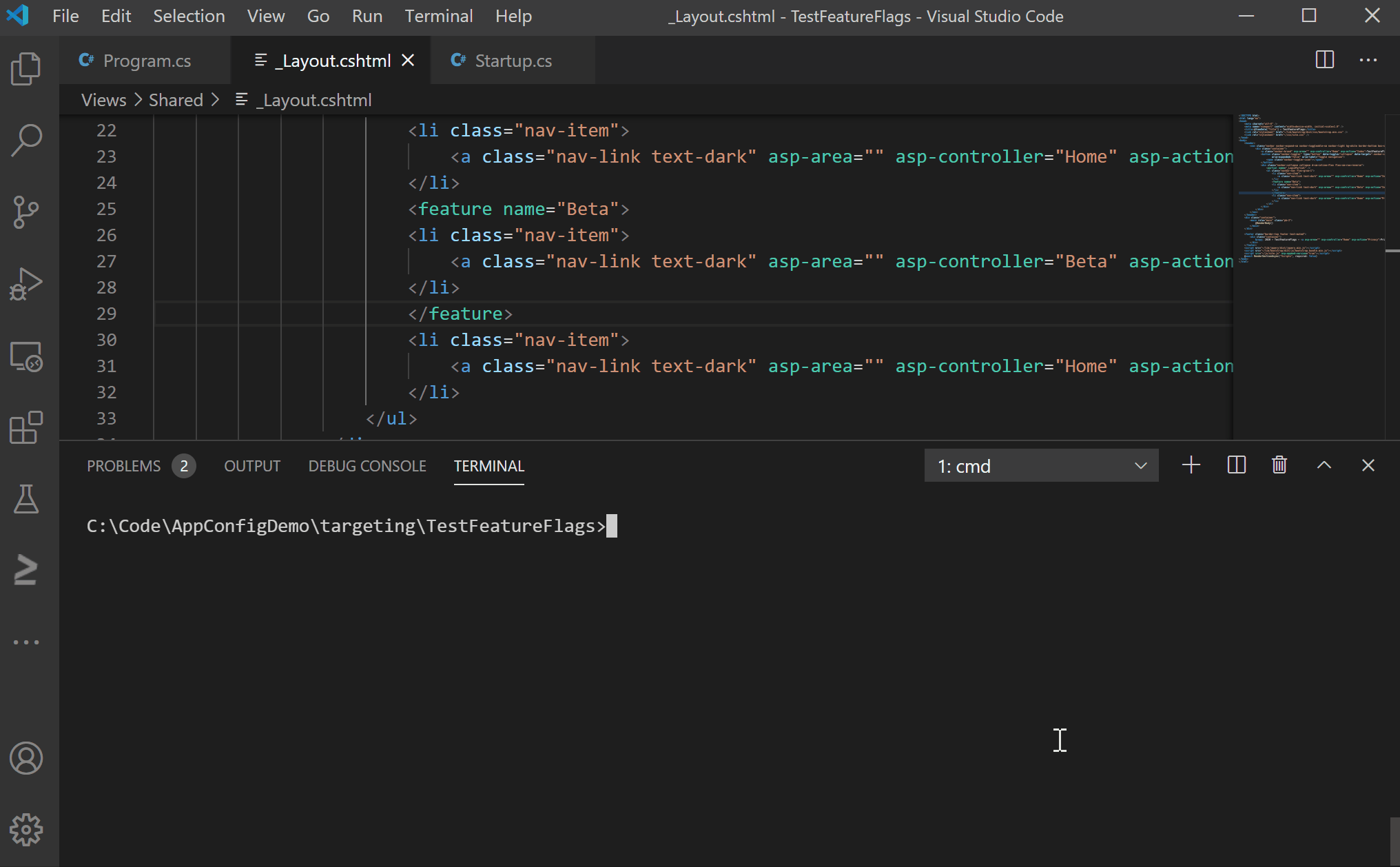
Best Practices for Using Feature Flags
- Clear naming conventions
- Regular maintenance and cleanup
- Monitoring and logging
Testing Feature Toggles
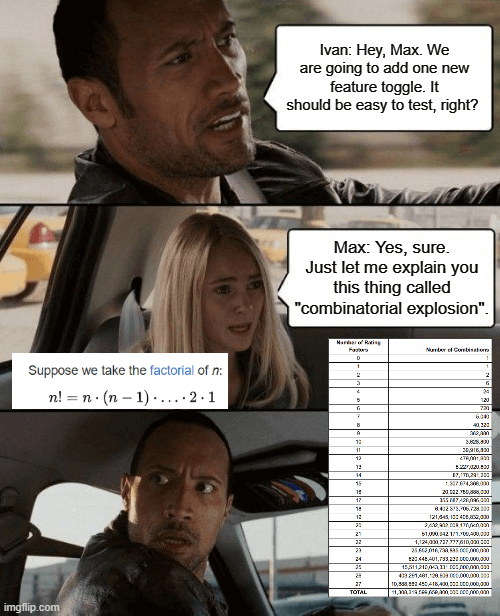
Testing without feature toggles
Exploratory testing
Test E1
Test E2
…
Test En
Regression testing
Test R1
Test R2
…
Test Rn
Testing with feature toggles
Number of toggles N=2
Number of combinations C=4
| Toggle 1 | Toggle 2 | |
|---|---|---|
| Combination 1 | ON | ON |
| Combination 2 | OFF | OFF |
| Combination 3 | ON | OFF |
| Combination 4 | OFF | ON |
Test each combination?
Test E1 – It is safe to skip it
Test E2 – It is hard do decide. Is it safe to skip it?
Test E3 – We should test this.
...
Test En
Exploratory testing
Regression testing
Test R1 - It is safe to skip it
Test R2 - It is hard do decide. Is it safe to skip it?
Test R3 – We should test this.
…
Test Rn
Testing with feature toggles
- Number of toggles N=16
- Number of combinations C=65,536
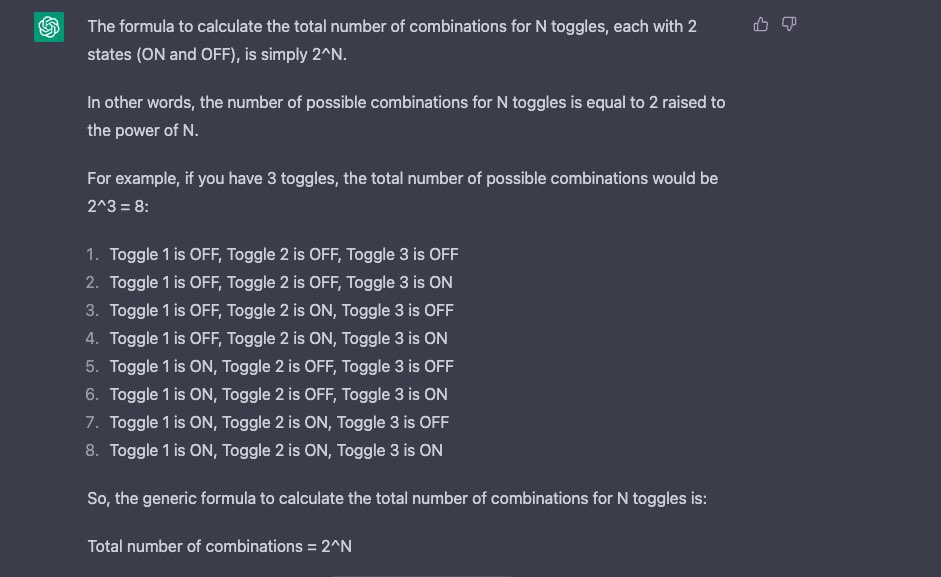
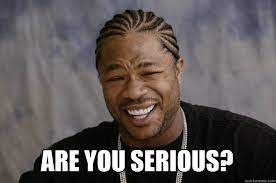
Integration, E2E testing of large number of flags
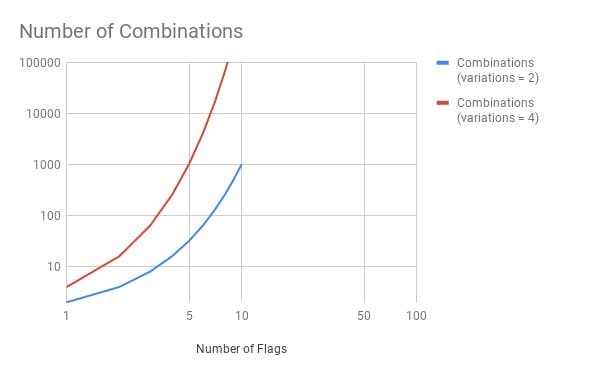
Source: https://launchdarkly.com/blog/testing-with-feature-flags/
How do we test this?
-
Option 1:
-
Test all combinations. Good luck :)
-
Minimal risk of missing bugs.
-
-
Option 2:
- Assess all combinations and select only “realistic” ones which are likely to occur in the future. Test them.
- Accept the risk of “unknown”.
- This will most likely require a lot of time and effort.
-
Option 3:
- Follow recommendation from the book. Use the current production configuration plus: 3 combinations (see next slide).
- Accept the risk of “unknown”.
- This will require less time and effort compared to option 1
Static, Boolean and release toggles
Use the current production configuration plus:
- Any toggles you intend to release set to ON
- Any toggles you intend to release set to OFF
- All toggles set to ON
Source: https://martinfowler.com
Testing of large number of flags (option 3)
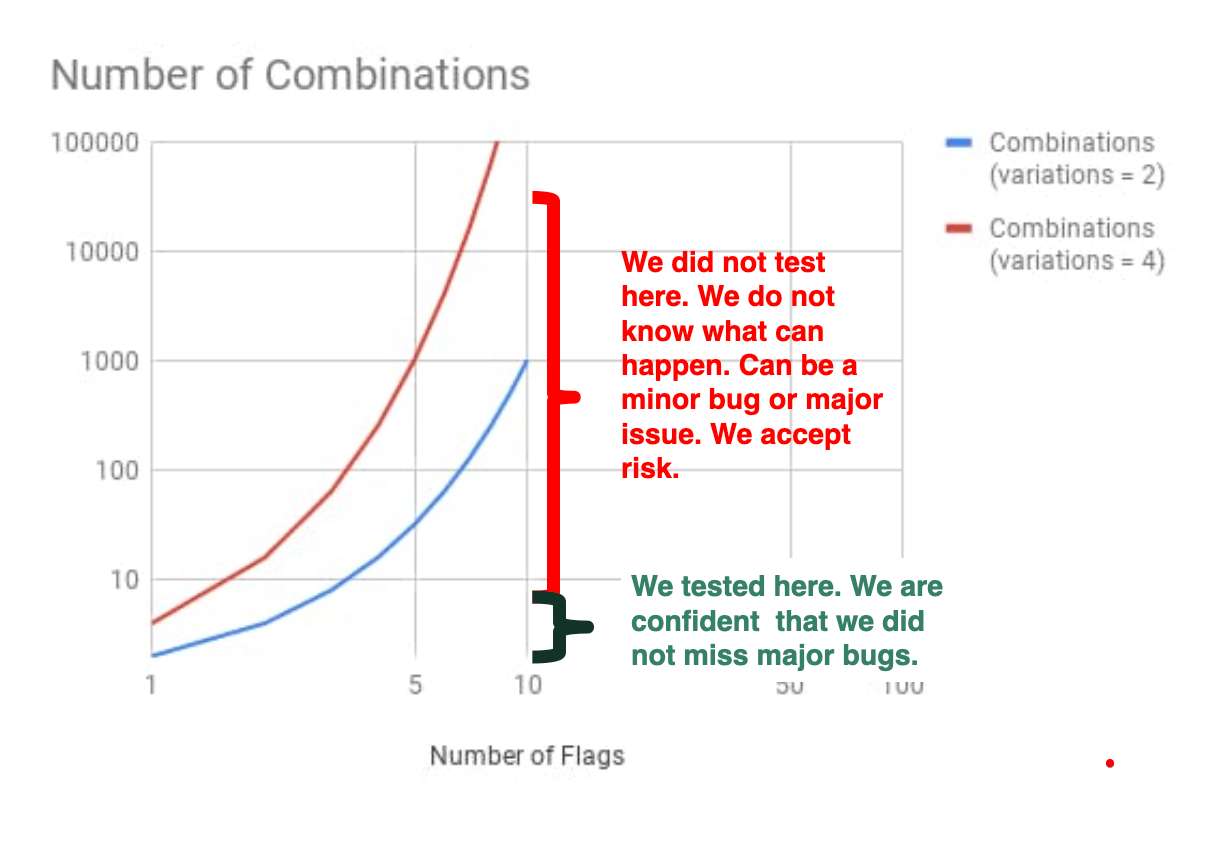
Other strategies
- Dynamic toggle: test users who move into or out of the targeted group
- Experiment toggle: test consistency across user sessions, to ensure individual users are given the correct version at every login.
- Permission toggle: explore toggle combinations to see how the new configuration interacts with existing option
Potential Drawbacks of Feature Flags
- Increased complexity and technical debt
- Risk of feature flag fatigue
- Overreliance on feature flags
Conclusion
- Feature flags are a powerful tool
- Follow best practices
- Testing will likely require more time and effort and understanding of context
- Will have to accept risks of “unknown” (not tested combinations)
References
- https://martinfowler.com/articles/feature-toggles.htm
- https://martinfowler.com/bliki/CanaryRelease.html
- http://swreflections.blogspot.com/2014/08/feature-toggles-are-one-of-worst-kinds.html
- https://www.abhishek-tiwari.com/decoupling-deployment-and-release-feature-toggles/https://launchdarkly.com/blog/testing-with-feature-flags/
- https://dougseven.com/2014/04/17/knightmare-a-devops-cautionary-tale/
- https://learn.microsoft.com/en-us/azure/azure-app-configuration/
- https://www.atlassian.com/continuous-delivery/principles/feature-flags